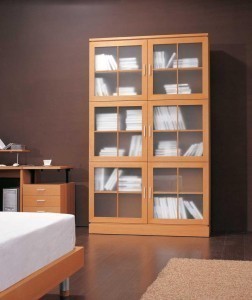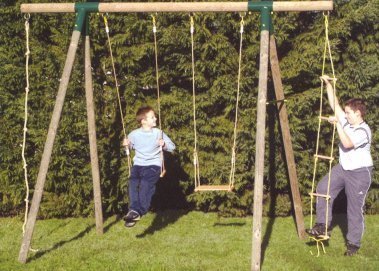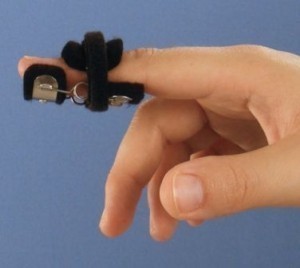Letter Paper Size
The letter paper size refers to paper measuring 8.5 x 11 inches.  This is considered the North American standard. It is used in office and business transactions. This paper size is also being used in other countries like Chile and the Philippines.
This is considered the North American standard. It is used in office and business transactions. This paper size is also being used in other countries like Chile and the Philippines.
Setting up Computer Software to Use 8.5 x 11 Paper
In Microsoft Word, go to the File menu and click Page Setup. Click the “Paper” tab. Click the arrow next to the “Paper Size” list and choose 8.5 x 11 (or 8 ½ x 11). You can also enter the figure manually if you want. Depending on your version of Word, the Page Setup options may differ slightly.
To use letter paper size in Internet Explorer, go to the File menu also and choose Page Setup. Click the arrow below “Paper” and choose “Letter”. The process for photo editing software differs per application.
One way is to click File and choose New Image. A dialog box will appear allowing you to set up the page. In the “Image Size” choose 8.5 x 11 in the options.
If it isn’t there, enter the figures in the height and width boxes. Make sure you choose inches and not pixels, points or something else. You also need to choose between portrait or landscape. You also need to select a dpi resolution. When you’re finished, click
OK.
To use letter paper size in Microsoft PowerPoint, click File and choose Page Setup. Under “Slides used for”, choose “Letter”. Click portrait or landscape. When you are done selecting all the options, click OK.
Using 8.5 x 11 Paper in Other Computer Programs
In most Windows applications, the process is the same: go to the File menu and choose Page Setup. There will be an option to choose the paper size. Choose 8.5 x 11. Choose and change the other options and click OK.
How to Choose the Paper Size in Printers
Note: if your printer came with software, install it first. Open the program. Go to the File menu and click Print (or you can just press Ctrl + P). Before you can pick letter paper size, select the right printer from the list.
Next, click Properties. At this point the printer options will vary. However there will be a paper and paper type option there. Choose 8.5 x 11 inches. Select the right paper type (i.e., plain paper, glossy photo paper, transparencies etc).
Tips and Warnings
Make sure you choose the right paper type, as this will affect the print quality. Check your printer manual for info on how to put the paper in correctly. In some cases, slight adjustments to the printer tray or other parts need to be adjusted. You need to pay attention to this; if not, it could lead to paper jamming.
Because letter paper size is so widely employed, it is included in all paper sizes in word processors, photo editing programs and web browsers. The fact that computer programs are becoming easier to use makes configuration of paper options easier.