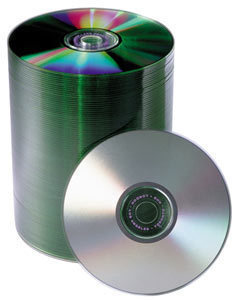Dimensions of a Notebook Security Lock
Notebook security lock sizes vary. Some locks measure  7.5 x 2 x 8.5”, 5.5 x 3 x 9.5”, 8.5 x 1 x 6.5” etc. But regardless of the size, its purpose is the same: to keep your notebook secure on the table or desk.
7.5 x 2 x 8.5”, 5.5 x 3 x 9.5”, 8.5 x 1 x 6.5” etc. But regardless of the size, its purpose is the same: to keep your notebook secure on the table or desk.
Uses
These locks are handy for those times when you use the notebook outside the home or office. If you are in a library, eatery or some other public place and have to leave, you can use the security lock to keep the notebook safe from would-be snatchers.
How to Use a Notebook Lock
Note: this is a general guide on using security locks. The lock you buy may require other steps to install it.
Step 1
Get the notebook lock cable and wrap it on the drawer, table leg etc. Thread the cable lock section in the loop at the cable’s end. Draw the cable tightly so it is fastened to the table or wherever you will be securing it to.
Step 2
Position the number dial to "0000". This is the default preset lock combination used regardless of the notebook security lock size. After setting it to "0000", you can choose your own lock combination.
Step 3
The next step is to press and hold the lock button. This button can be found either on the lock’s side or the front. Note that the lock will be depressed only if the dials are set to the present combination.
Step 4
Turn the dials to the lock combination you want. Write down the numbers because you will be using them to unlock it or alter the combination.
Step 5
Let go of the locking button. The notebook lock will be set to the combination you chose.
Step 6
Find the security slot on the notebook. This slot is typically at the notebook’s side. The opening can be a horizontal or vertical rectangle. The edges will be rounded off. Hold the lock button and put in the security slot’s lock. Let go of the lock.
The notebook will be secured. Turn the dial so people won’t see the combination. To open, turn the dial to the right combination and press the lock. The lock will now be released.
Whatever the notebook security lock size is, make sure you follow any instructions that may be stated there. This is the best way to ensure your notebook stays safe no matter where you are.