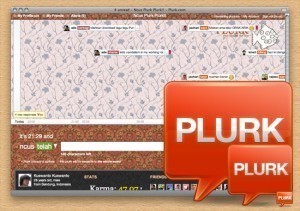Best Dimensions for YouTube Background
There are no best dimensions for YouTube background. However, many users prefer to use high resolutions like 2000 x 1500 pixels. The problem with lower resolutions is that they won’t appear right when viewed on a large monitor. However, you can also use lower resolutions.
Personalizing YouTube Channels
No matter what the resolution will be, be certain that the resolution is proportional. The file size must not exceed 256k. For custom layouts, a 2000 x 1500 canvas can also be used. For newcomers, the YT Channel personalization can take a lot of time. Some experimentation will be necessary. But again, there are no best dimensions for YouTube background.
Once the page materials increase, the page will grow. But the background won’t increase. One workaround is to choose a background color that softens the line when the text goes past the image. However, the image sides may be cut off depending on the computer screen dimensions. In small monitors, the image edges could disappear on small monitors.
Image Features
For this reason, you should not choose an image which has features on the edges. They won’t be seen on some monitors. But you shouldn’t try to put the subject too much in the page center. If you do this, the picture will vanish behind the wrapper. But you cannot move it too far to the edge either. One way to increase the background is by having the wrapper partial or entirely transparent.
At the YouTube channel, choose “advanced options”. This is under the Colors and Themes tab. The “Wrapper Transparency” option is right there. Experiment with the settings until you get the desired result. You can choose more colors in the “advanced options” field. The effect of the changes should be apparent.
Where to Get Backgrounds
Your choices are not limited to images on the web. You can also scan pictures and store them on the computer. You can edit it in a paint program. Be certain that it does not go over 256 kb in size. Once you have finished editing the picture, you can upload it. The time it takes will depend on the image size and your connection speed.
Since there are no best dimensions for YouTube background, you can pretty much pick what you want. One more option is worth pointing out. If the image is small, you can tile it. Click the “Repeat Background” checkbox in the Themes and Colors box.