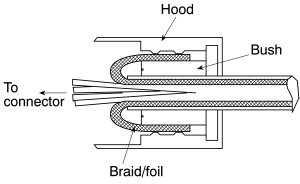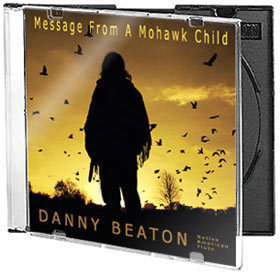Allocation Unit Size
An allocation unit size refers to the minimum space a storage device will set aside for a file. For example, a unit of 4k means a 1k file will take up 4k of disk space. A 10k file will be allocated 12k of space. The smaller the allocation, the less space is wasted. The drawback with very small allocations is they can slow disk access.
Features
Every file system used by Windows based hard drives allocates certain units. The most common are 512Kb, 1024Kb, 2048Kb and 4096Kb. When the unit allocated is small, the disk will be able to store data more efficiently. If a user does not specify a unit size during the disk format, Windows will choose a size depending on the volume size. The default chosen is the one that minimizes space wasted and volume fragmentation. An allocation unit size is also known a cluster.
Small clusters will waste less space. However, they will access MFT/FAT frequently, slowing disk file retrieval. But FAT32 drives give a generous amount of room to what is known as a “slack”. This helps prevent computer slowdown. This is also becoming less of an issue as hard disks get faster. The same rule applies for NTFS. Users simply have to choose depending on the allocation for every data byte.
More about FAT32 and NTFS
The default in most computers is 4096. But you can gain the wasted space back by going to an NTFS format from FAT32. You can also switch back and forth between the two if needed. This rule can be used on all hard disks whether they are external or internal. It does not matter what kind of software the hard disk may have come with.
NTFS has a file limit of 16TB. The maximum file for a FAT32 is 4GB. If you save and move a lot of big files, use NTFS. If you have a Mac and PC and want to utilize a single hard drive for them, FAT is the only option.
Computer Memory
Allocation also refers to a computer memory. Here, the allocation signifies the process conducted by a computer that places a memory block for an application to keep their information.
When studying an allocation unit size, you can allocate the entire drive or partition it. You can partition a hard disk so it appears as if there are multiple drives on your computer. Partition is handy if you want to store files on different sections.