Standard Banner Size
There is no single standard banner size, but there are several types that are 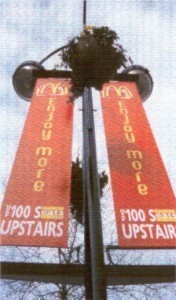 utilized today. The following measurements are used by companies today for their online ads.
utilized today. The following measurements are used by companies today for their online ads.
Web Banner Dimensions
A half page or split-screen banner measures 300 x 600 pixels. The skyscraper banner is 120 x 600 pixels while the wide version is 160 x 600 pixels. A head banner is 745 x 100 pixels; the half square banner is 150 x 150 pixels and the leaderboard is 728 x 90 pixels. Buttons come in a variety of sizes: some buttons measure 80 x 15, 88 x 31 or in the case of square buttons, 125 x 125 pixels.
The full banner is 468 x 60 pixels. The standard banner size for the square is 250 x 250 pixels. A rectangular banner measures 336 x 280 pixels; the vertical rectangle is 240 x 400 pixels. Some rectangular banners are 300 x 250 pixels or 400 x 260.
A half banner is 234 x 60 pixels while the full banner with a navigation bar is 392 x 72 pixels. There are also some buttons that measure 120 x 60 or 120 x 90 pixels.
Making Effective Web Banners
If you’re going to put up Web banners, there are several things to keep in mind. First and foremost, the banner must catch the attention of the user. This doesn’t mean the banner has to be big.
Whether you’re using standard banner sizes or not, the design has to grab the user’s attention. Whatever you are selling, the ad must be straight to the point. That is, make it interesting so the user will click it.
Getting Rid of Pop up Banners
Some Web banners try to force themselves on users by simply popping up. When a website is loaded, the ad pops up in another window. Sometimes numerous pop ups emerge at the same time. At the very least it can be annoying; at its worst they can send the browser crashing. This can happen if there are already several windows open.
However these can be turned off by using the anti pop up feature in the browsers. There are also third party applications that can block standard banner size pop ups.
How Banners Generate Revenue
These banners work through the click per cost technique. For every unique user click, the advertiser sends money to the affiliate site. The site makes money this way; the advertiser on the other hand, gets the potential customer to visit their site by clicking on the banner.
Here again, the size and content of the banner becomes critical. The line between enticing the computer user and annoying them is a thin one. For this reason, you’ll see banners using sound, video and other effects.
Note: the advertisers have special log files that track each user’s click. This means payment is given only when the user clicking is unique. A user who clicks repeatedly on the banner only counts as one.
In the end, it’s not the standard banner sizes that matter as much as their content. What they show will determine how successful it will be to lure the user to click on it.





