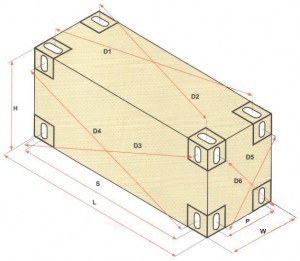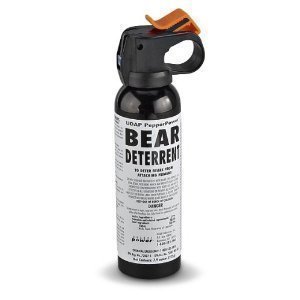CD Cover Dimensions
The CD cover size is usually 12 x 12 cm for the front and 11.75 x 15.1 cm for the back.  This is about 4.724 sq in. In some designs, the front and back cover dimensions are the same.
This is about 4.724 sq in. In some designs, the front and back cover dimensions are the same.
Bleeding
A majority of CD covers use bleed in the design. The size of the bleed area is usually 1/8”. The CD cover with bleeds is slightly larger (4.974 sq in). When it is created, the paper is cut. The result is that it bleeds from the edge of the cover.
If you’re going to use your graphic program, set the page dimensions to 4.974 x 4.974”. But if you’re not going to use bleeding, the 4.724 x 4.724” CD cover size will be just fine.
How to Make CD Covers on Your Computer
The CD cover can be a scanned drawing or photo or something you made in your computer. Open your photo editing program. The image needs to be 4.724 x .4.724”. In terms of pixels that’s 709 x 709 pixels. If your CD uses a different size, make note of it.
If your artwork is too big, you’ll need to crop it. If it’s too small, you can scan it again to make it bigger. Or you can create a new file. Make it 4.724 x 4.724” (or 4.974 x 4.974” for CD cover sizes with bleeding). Fill it with some background texture and paste your image there.
If you want to start from scratch, create a new file with the proper dimensions and start drawing. Save the file. Make the CD back cover using the same dimensions. Save it.
Print the images. Cut the paper if necessary and put it in the CD case.
How to Create CD Covers on the Web
Get some artwork to be used as a CD cover. Make sure it’s the correct size. Next, go to websites that specialize in creating CD covers. There are lots of these so finding one won’t be hard.
The process will vary. Usually, the CD cover size site will have a Browse button. Use it to put the image on the server. Edit it if necessary. You can edit it in the website or in your paint pogrom.
Enter the title in a text box. Add more text if you want. Most sites also let you add copyright or picture credits. Then you need to press “Finished” or “Create CD Cover”.
Now you can print the file. Some sites print the image with dotted lines. This will let you cut the appropriate size. If necessary, read the guide on how to print it.
Tips
There are no rules on how to make a CD cover. Just try to be creative and original. As a rule though, the back cover shouldn’t be as active as the front cover. Make sure the background is clear enough so the song list can be read without trouble.
The fact that CD cover sizes are virtually the same size makes it easy to create them. All you need is a bit of creativity.