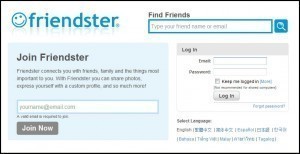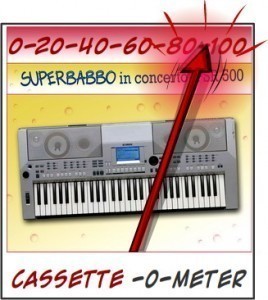Best Picture Size for Facebook Profile Picture
The best picture size for Facebook profile picture is 200 pixels for the width. For the height it can be 200, 400 and up to 600 pixels high. Although many users accept the default settings, there are ways the profile dimensions can be changed.
Changing the Profile Picture
If your photo is on Facebook, click it. At the lower right hand corner, numerous actions will pop up. Choose “Make Profile Picture”. You will be asked to crop the part of the image that will become your profile. There are two ways to do this. The first is to drag all the box’s corners to all the picture’s edges.
This selects the entire image. You can also get the best picture size for Facebook profile picture by dragging a corner and make it big enough so a part of the picture is included. This option is best if the image includes someone else. You can crop it so only you appear.
Notes on Cropping and Thumbnails
All Facebook thumbnails are cropped, so details on the sides are lost. You can drag it to another part of the image but the selection remains the same. If you are going to make a picture 200 pixels wide, there has to be a 12 pixel border around vital information. This ensures nothing significant is cropped out.
All the thumbnails are square, no matter what the profile shape is. If your picture is rectangular, ensure the thumbnail is confined to a square size. This will allow you to edit the image easily.
Other Information
If the desired photo is on the web, save it to a folder on your computer. Once it’s saved, go to Facebook and your profile. Click the picture. “Change Profile Picture” / “Edit Photos” will appear. Choose “Change Profile Picture”. Choose “Browse” on the next page. Get the image you save.
Place a check on the picture rights box. Choose “Upload Picture”. It is possible to upload a part of the profile image and make it the thumbnail. This is the photo that pops next to the applications, mini feeds and chats.
Note: adjust the privacy settings so only your friends can have access to your profile. You don’t have to use your own image. You can use other images.
Knowing the best picture size for Facebook profile picture is only half of it. You need to choose the right image to represent yourself. After all, this is what people will see.