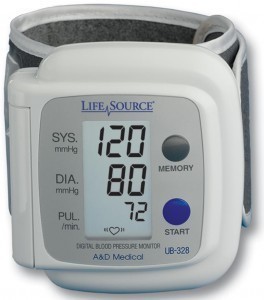A5 Paper Size
A5 paper size in the ISO A Series measures 148 x 210 millimeters. The ISO paper standards use the metric system. Its equivalent in inches is 5.83 x 8.27.
Usage
These paper dimensions are used in pocket books and notepads. It is one of the most widely utilized among the ISO A Series papers. It should not be confused with the A4 size. That one measures 210 x 297 mm / 8.27 x 11.69 in. The A4 is used in copy machine printing, catalogs and forms, magazines and letters. It is more popular than the A5.
Characteristics
The dimensions of the paper conform to the ISO system. That is, its height and width is consistent. The base format is a paper sheet one square meter (the A0 paper dimensions). If the A0 paper is folded by the short size, the result is the A1 page. Fold the A1 page in a similar manner, A2 will be the result and so on. To get the A5 paper dimensions, fold an A4 paper in the same manner.
The A Series of papers are used throughout the world. Among the most notable exceptions are Canada and the United States. The standard paper used in the US is the letter sized 8.5 inches by 11 inches and the 8.5 inches by 14 inch legal paper.
Making an A5 Booklet Size
You will need an application like Word. You must also have an appropriately sized paper of course. Open up Word or another word processing program. Go to the “Page Layout” tab. After choosing “Margins” choose “Custom Margins.” At the dialog box, go to “Pages” and select “Book Fold.” There’s no need to change the page orientation or margin values.
The next step is to go to the paper tab and select “Page Setup”. In the “Page Layout” tab choose “Size”. Select A5 from the sizes available. Enter data as you normally would. Format the document as you normally would. Save the document by clicking the Office button.
Note: these instructions are for Word. However, the process isn’t that different from other word processing programs. If you have several printers installed, choose which one.
Double check and make sure A5 paper size is selected. Put the paper in the printer. Go to the printer dialog box and make any changes necessary. When you are done, you can start printing. Arrange the printed papers in the proper order.