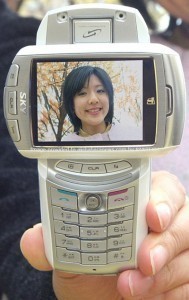Computer Monitor Resolutions
 Defining Monitor Resolution
Defining Monitor Resolution
Computer monitor resolution refers to the number of pixels that can be displayed on it. A pixel is the smallest component of any video image you see on your computer screen. This is not, however, the smallest element of your computer monitor screen. Each pixel is further broken down into three different colors or what we may simply refer to as dots. In simple terms, the more pixels you have available on your monitor the higher your resolution the better your images or video will look.
Unlike the earlier models that only had a fixed resolution, today’s monitors also have the capability to change from one resolution mode to another. Your monitor can switch from one mode to the other depending on the requirements of a particular program that you are running. So for example, if you launch a game from your desktop that requires a higher resolution your monitor can switch to it to facilitate your game play.
Determining Limits
There are several factors that would determine the maximum monitor resolution size you can get. The first factor is the size of the monitor you own. The bigger your monitor the more pixels it can contain, the bigger the resolution size you can get out of it. Another factor is the characteristics of your CRT. Another factor that affects this is the amount of input bandwidth your monitor is able to get.
Screen Size vs. Monitor Resolution
There are certain monitor resolutions that will work best depending on your screen size. Effective resolution is tied to the size of your screen. For example, a 14 inch screen will work best with a 640 x 480 resolution. A 15 inch screen can work well with that resolution but a 17 inch and a 19 inch screen will display really huge images. You’ll get terrible images with this resolution using a 21 inch screen.
The best screen resolution for a 15 inch screen is 800 x 600. A 17 inch monitor will work best with a 1024 x 768 resolution but will still work if you set it to 1280 x 1024 while a 1600 x 1200 resolution will show objects on your screen to be too small.
19 inch screens will work best with higher resolutions but displays funky images on a smaller resolution setting. This screen size works best with a 1280 x 1024 resolution. You can set it to either 1024 x 768 or 1600 x 1200 resolutions are still readable.
21 inch monitors work best with the highest possible resolution setting on your monitor. Set it to 1600 x 1200 mode and it will work at its very best. It can still work well even if you set it down to 1024 x 768. However, set it to lower monitor resolutions like 800 x 600 or 640 x 480 then you’ll get bloated images.