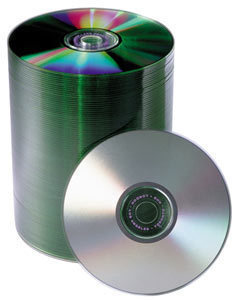Notebook Screen Sizes
The ease with which you can use a notebook 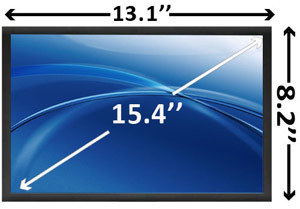 computer depends largely on the screen dimensions. The following will explain the basic facts about notebook screen sizes and help you become a more informed consumer.
computer depends largely on the screen dimensions. The following will explain the basic facts about notebook screen sizes and help you become a more informed consumer.
Resolution and Aspect Ratio
Resolution refers to the number of pixels (the dots that comprise the image) of the screen (width and height). The aspect ratio is obtained from the resolution. If the 15” screen has a resolution of 1024×768 it means it is 768 pixels tall and 1,024 pixels wide. Its aspect ratio is 4:3. That is, there are 3 pixels vertically per four pixels horizontally.
Standard Screen Resolutions and Aspect Ratios
- 1024×768 / 4:3
- 1280×1024 / 5:4
- 1400×1050 / 4:3
- 1600×1200 / 4:3
Widescreen Screens
- 1280×768 / 5:3
- 1280×800 / 8:5 (16:10)
- 1440×900 / 8:5 (16:10)
- 1680×1050 / 8:5 (16:10)
- 1920×1200 / 8:5 (16:10)
Measuring Notebook Screen Sizes
The actual screen size (as opposed to the pixels in the screen) is measured in inches. The measurement is from the bottom left corner up to the top right corner. If the screen size says 16.4", it means it is 16.4” from the bottom left corner to the top right corner.
Some of the screen dimensions you will come across are the following: (standard) 14" – XGA, 15" – XGA; (widescreen) SXGA+, 10.6" – WXGA (1280×768), 12.1" – WXGA (1280×800), 13.3" – WXGA (1280×800), 14.1" – WXGA (1280×800), 15.4" – WXGA (1280×800) and 17".
Standard vs. Widescreen
The widescreen is preferred by most users because the format allows more data to appear on screen without increasing the dimensions.
Matte vs. Glossy
Screens on flat panel monitors and notebooks are either glossy or matte. Glossy screens help remove the black spaces among pixels. The brightness and contrast are also enhanced. The drawback is they are reflective and may cause eyestrain. The matte screens are less reflective but the color and contrast is inferior to the glossy types.
Tips for Buyers
The widescreen option is the best choice simply because it can fit more data on the screen. The screen size is a matter of personal preference, but the larger, the better. The resolution is also a matter of personal choice, but notebooks allow you to change these anyway.The maximum resolution wll depend on the screen dimensions though.
Some consumers are so concerned with the CPU power, RAM, disk space etc. they overlook the notebook screen sizes. Don’t, because it makes a huge difference when you are using the computer.