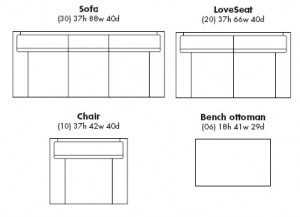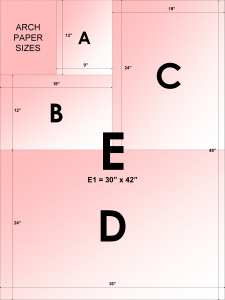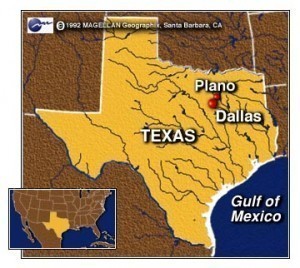Legal Paper Size
The legal paper size is 8.5 × 14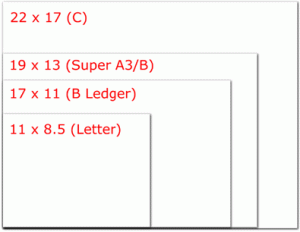 inches or 216 × 356 mm. This paper size is utilized in the United States and other countries that rely on North American paper standards.
inches or 216 × 356 mm. This paper size is utilized in the United States and other countries that rely on North American paper standards.
Purpose
As the name makes clear, the legal paper is used mainly for legal documents. However it is also the size preferred for brochures and some flyers. The paper can also be used for accounting.
Legal Paper Types (Inkjet)
Legal paper is available in various types. For general printing, the bright white bond paper is usually used. Bond types include 24 lb, 39 lb, 47 lb and 58 lb bond. The legal paper size also comes in matte, usually used for inexpensive brochures and flyers. This produces more vivid colors than ordinary bond paper.
If you want to use 8.5 × 14 inch paper for photo printing applications, there are inkjet gloss types available. As stated earlier, this paper size can be used for high end or glossy flyers. There are also parchment, non-tear and water resistant paper that can be used.
Paper Types (Laser)
Paper types for laser printers and copiers are usually the same. When looking at the various types of legal paper, the most common is the bright white bond legal paper. Other types are available in legal paper size. These include the soft gloss, gloss, high gloss, transparencies and parchment paper.
The white bond paper is used for everyday office printing duties. The soft and high gloss is used for photo inserts and brochures. The parchment paper can be used for restaurant menus, while the transparencies are ideal for making presentations. For special legal papers, there are papers that are water resistant.
Using Legal Paper on Laser Printers
Open your program and turn on the printer. Head to the “Page Setup”. Go to the “Paper Size” and choose “legal paper” or 8.5 × 14 inches. You’ll find this option on the drop down menu.
Now remove the paper tray from the printer. Take out the letter size paper. Place half of the legal paper size pack there. If your paper tray can hold the entire pack, put the whole package in.
There are metal clips at the back and front of the tray. Make sure the paper goes below them. If your printer doesn’t have a tray, the paper has to be fed in manually. The paper feed will be at the rear or front of the printer. If using paper feed, put the paper as near the spindles as possible. Print the paper.
Tips and Warnings
Do not add too much paper on the tray; this could lead to paper jamming. Printers have different capacities, so check the manual for more information. If it doesn’t print right, check the printer settings.
Finally, look at the paper type; it has to match the paper you are using. An incorrect setting may damage the printer and paper. Since the legal paper size is used more often, you need to know how to set it up.