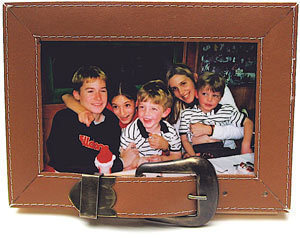Computer Case Dimensions
The size of computer cases varies, and  you’ll need to consider a lot of factors before buying one. The following are the main elements you should evaluate.
you’ll need to consider a lot of factors before buying one. The following are the main elements you should evaluate.
Dimensions of Computer Cases
A full tower case is usually 24" high, 8" wide and 18" deep. The mid tower case is 18" high, 7.5" wide and 19" deep. The mini tower has a depth of 15", a height of 14" and a width of 7". The dimensions of small form factors case are usually 9" (height), 10" (width) and 14" (depth). Desktop/HTPC cases are 6” x 17” x 16.5” (h x w x d).
The best option is a full tower case. It provides you with more room for upgrading components. If space is restricted, the mid tower case is the best option. Use the small tower if you have limited space.
The Motherboard Fitting
When considering the size of computer cases, the dimensions of your motherboard have to be accounted for. If the motherboard is a full ATX, you’ll need a full tower case. A full tower case will also accommodate the MicroATX. The mid tower can fit the MicroATX, but not all models accommodate a full ATX.
The mini tower, the small form factor and desktop cases can only be fitted with MicroATX motherboards. Some desktop cases may be fitted with a full ATX motherboard but this is not always possible.
Note: make sure the computer case and motherboard sizes you choose are matched. Check the computer case specifications to be sure.
External and Internal Bays
The number of bays available is determined by the size of computer cases. A full tower case usually has 5+ external 5.25" bays, 2 to 3 external 3.5" bays and 3 to 6 internal bays. A mid tower case has 4 external 5.25" bays, 2 external 3.5" bays and 4 internal 3.5" bays.
The mini tower case has a couple of external 5.25" bays, one or two external 3.5" bays and 4 internal 3.5" bays. The small form factor cases have 2 external 5.25" bays and 2 internal 3.5" bays. Most models don’t have an external 3.5" bay. The desktop/HTPC case has two external 5.25" bays, 2 external 3.5" bays and 3 internal 3.5" bays.
What the Bays are For
When assessing the size of computer cases, the bays have to be considered. They determine some of the upgrades you can make. The full tower case external 3.5” bays are used for floppy drives and controllers; the internal 3.5”
for hard disks and the external 5.25” for CD drives and DVD drives. The external bays can also be used to attach fan controllers and other devices.
Case Materials
The best option is steel, as it is cheap and durable. Aluminum is also ideal as it moves heat more efficiently. This lowers the temperature of the components in the case. Acrylic material should be avoided; it is a poor heat conductor.
Now that you have figured out the size of computer cases, you can begin picking the components and assembling your computer.